Whether you are an admin, or just a fan. Follow the directions bellow to invite your network to like a Facebook Page.
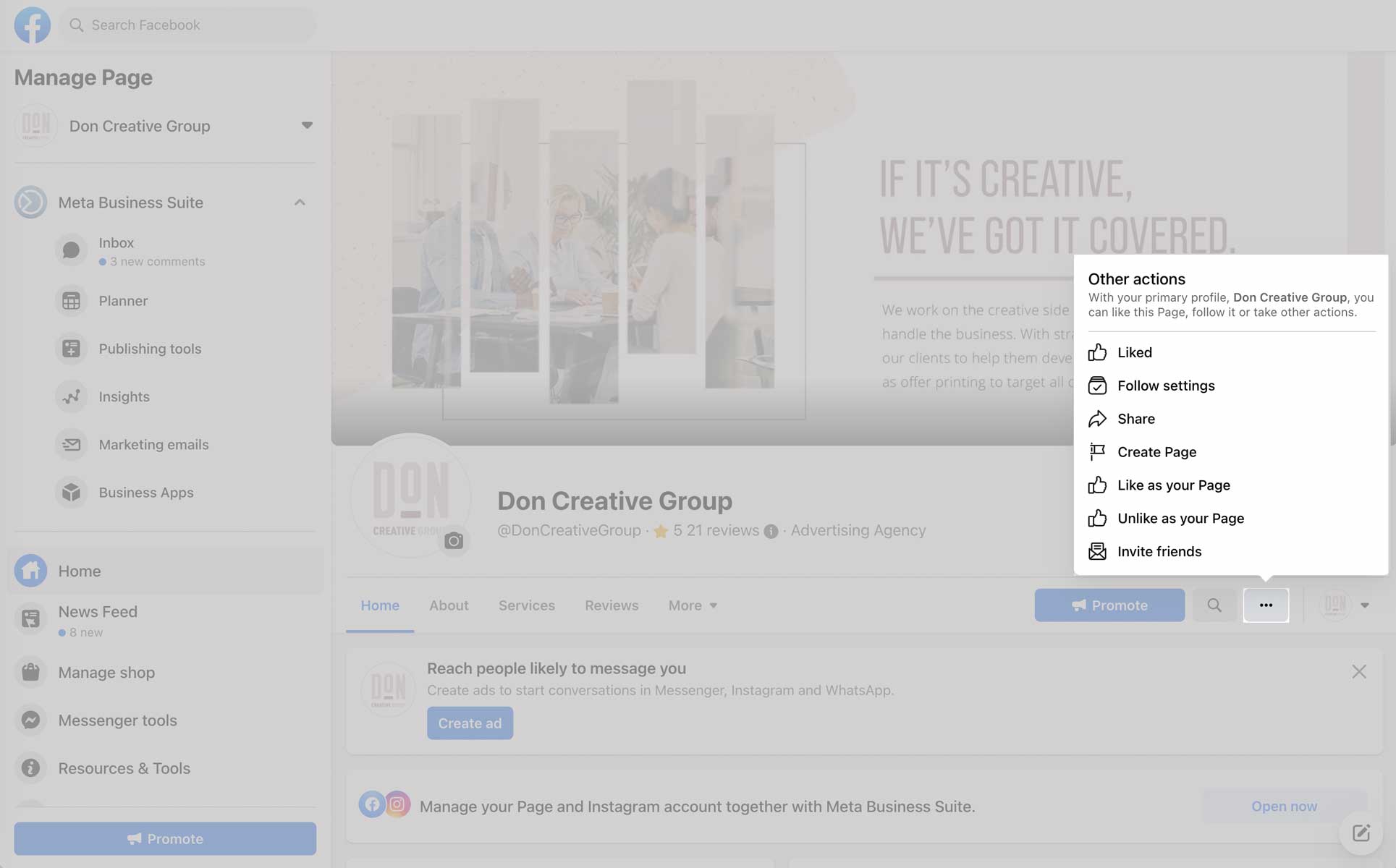
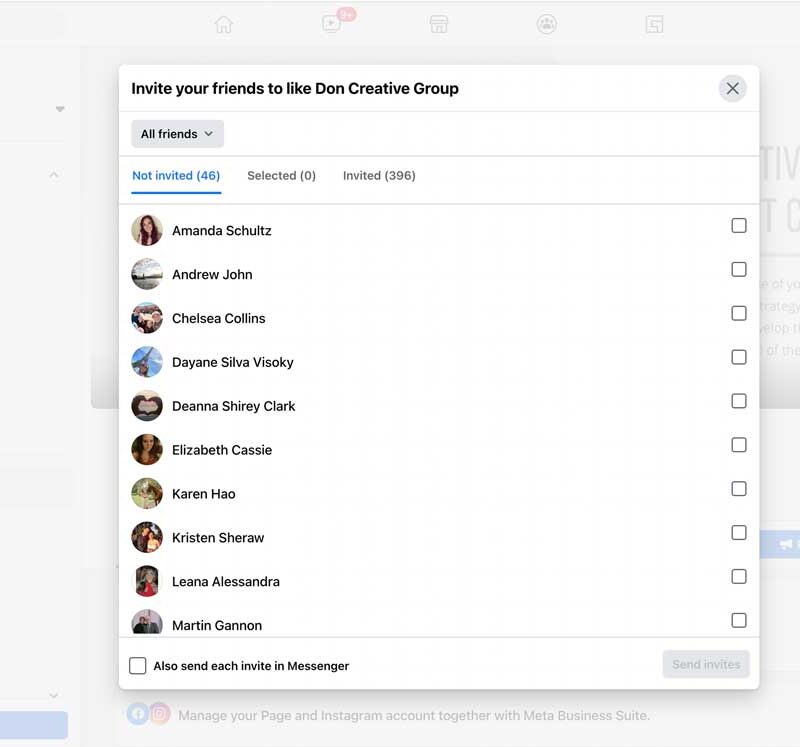

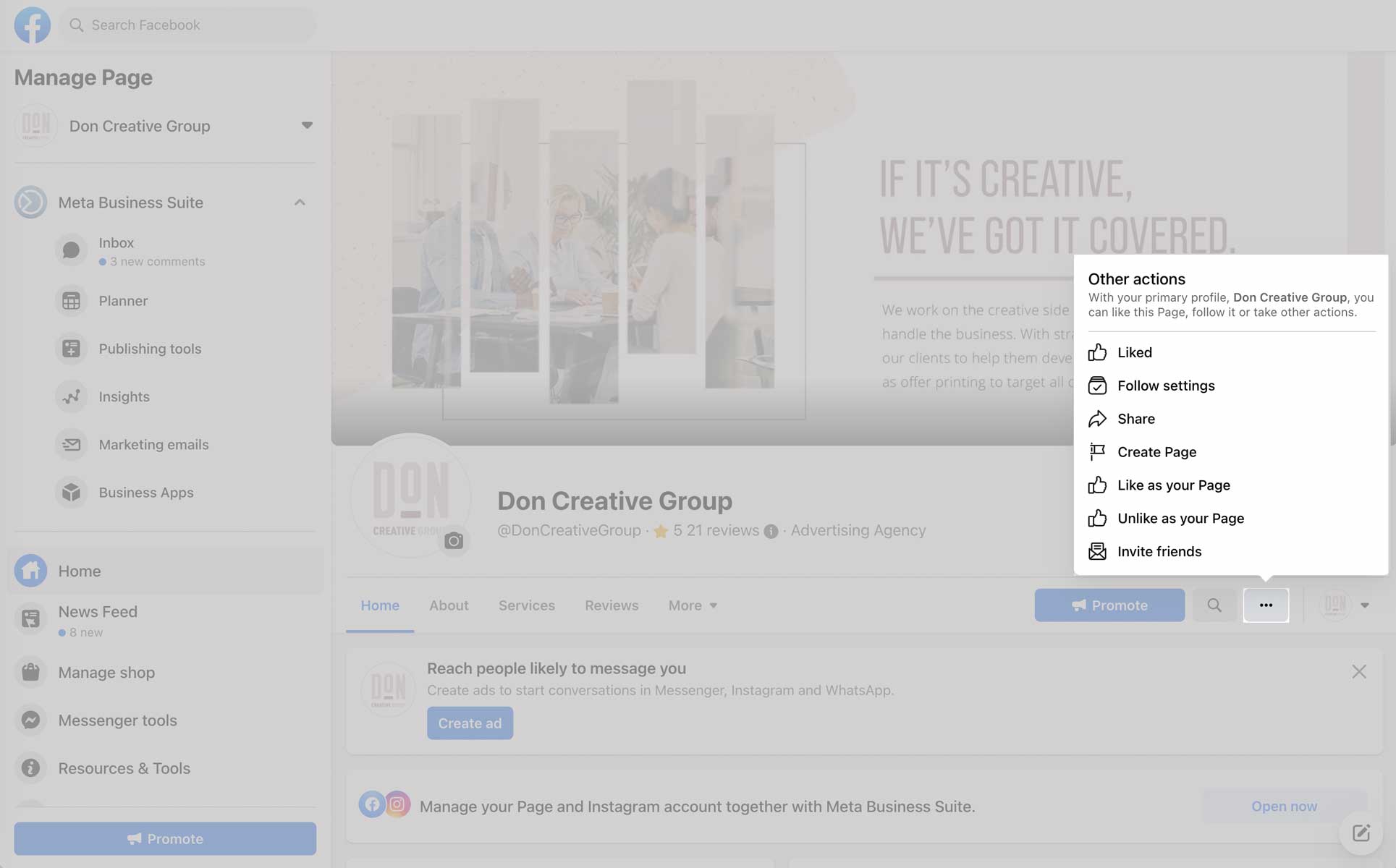
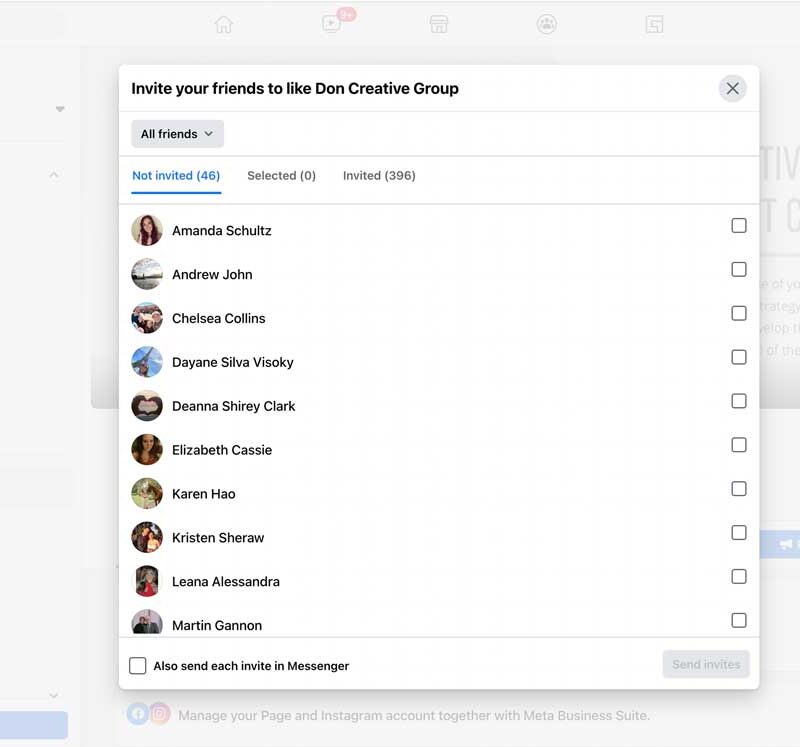

Don Creative Group is a boutique creative agency. We provide high-quality and personalized marketing services to small and medium-sized businesses across the country.
Don Creative Group
23110 SR 54
#187
Lutz, FL 33549
Phone: (813) 358-8891
©2024 Don Creative Group. All rights reserved | Privacy Policy
