Instagram Reels can be difficult to conquer if you are Camera Shy.
Here are some tips that can help!
What to Do if You are Camera-Shy
Being on camera for the first time can be a scary thought for those who tend to be camera shy. If this sounds like you, don’t worry! Here is a guide to help you face those fears and relieve your on-camera anxiety.
Step 1: Get comfy with a camera
- For one week, just record yourself talking to a camera
- Don’t share the clips
- Watch them and note your on-camera actions
Step 2: Plan and prepare
- Write out bullet-point notes
- Think about the story or message you are trying to convey
Step 3: Face the light
- Natural light is your friend
- Face the window
- Keep your background simple
Step 4: Appearance check
- Smooth or comb hair
- Add lip balm or lip gloss
Step 5: Power stance
- Stand like a warrior
- Hands on hips, chest out, and take a few breaths
- Jump up and down to release energy
Step 6: Record inside Instagram
- You can use the Camera app, but it saves a reverse version of your file to the camera roll
Step 7: Go hands-free
- You can switch camera perspectives while recording
- You can still zoom in and out with one finger
Step 8: Choose a filter
- Recommended: Subtle or Light Leak or Focus
Step 9: Talk to your camera, not reflection
- Put a sticker where the camera is
- The lens is the eyes of the viewer
Step 10: Talk to a friend
- Put a sticky note with your best friend’s name
- Think: You’re talking to one person, not hundreds
Step 11: Talk clearly with energy
- It’s natural to mumble or talk to yourself
- Project your energy
- Enunciate your words
- Stand up
Step 12: Make a mistake? Keep going!
- This is the normal cadence of speaking
- Viewers prefer mistakes over perfections
- Don’t be overly hard on yourself
- Just get the content out
Step 13: Smile and blink
- Start with a slight smile
- This is the best way to feel camera ready
- Breathe, this helps you blink naturally
Step 14: Save the files
- Sometimes the app crashes while editing
- Save the files so you can post them later
- Or use them unedited for future use
Step 15: Be confident and believe in yourself!